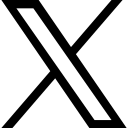Guilty of creating your office reports one by one?
Categories: : Automation

Key Takeaways
- You can use Excel to design PowerPoint like reports
- You can automate the process of creating similar reports and prepare multiple files with different data in each one of them
- Create thousands of reports with the click of a button
Working on Excel only means working on numbers for many people. Well, that is only using a part of its potential. For example, I use Excel extensively to generate hundreds of reports.
Over the last ten years, I have generated close to 15,000 reports using Excel. The astonishing fact about this is not that I generated 15,000 reports with little effort, but I generated these reports using just 5 Excel files. In simple terms, I spent the effort of creating only five reports and generated the rest by just clicking a button.
Reports are essential for any organization or its clients. However, making sure that they are accurate and up to date can be a challenge and time-consuming. It gets more complex if you have to generate hundreds of reports at a time.
Automating report generation through Excel is one of the best ways to ensure you are always up-to-date with your reports. It saves time, effort and lets you focus on the critical tasks at hand.
As a concept, it is easy to imagine that you can use Excel for automation. The different ways in which you can automate your reports' creation workflow is limited only by your imagination. However, it may not be easy to imagine the possibilities if you have never used automation before. I am going to share a few of them with you in this article.
#1 You can create beautiful reports with stylish design elements
Excel allows you to create reports with any design that you want. You can include your company logos, header images and customize them as per the brand guidelines.
You can also show text in large fonts (e.g., key data/numbers) without disturbing the alignment for adjacent cells.
You can use outline boxes, styled labels, and you name it.in summary, if you can design a report in PowerPoint, you can design it even in Excel.
If you can imagine a particular design, then likely you can quickly achieve that using Excel. The tricky part, though, is convincing others that you designed the report using Excel.
You can use Excel to design PowerPoint like reports
#2 Change data, charts, images for each report automatically
You would typically use automation for one of two scenarios.
- You need to create a similar report for multiple people
- You have to generate a particular report multiple times every few days or weeks
In both cases, the data is dynamic and will update automatically for each report you generate. For example, if you generate reports for a set of employees, each report will have only that employees' picture and data.
You can automate the process of creating similar reports and prepare multiple files with different data in each one of them
#3 You can change title headers and even the report structure dynamically
You can not only change the user data dynamically, but you can even change the report structure - headers, page elements, show/hide entire pages based on time of the year (e.g., quarter-end vs. year-end) or based on an attribute of the person for whom you are generating the report.
#4 You don't need to use any other app, program, or even a programming language like python
You may have seen plenty of articles or websites that offer a plugin that you can purchase to generate reports. Or, you may have seen instructions on how to use programming languages like python to automate report generation. You don't need any of it, and you can achieve everything in Excel.
#5 It takes the same time as creating one report
All it takes is the time required to design one report, define the formulas for conducting analysis, and write a small macro within Excel. After that, you click a button to generate hundreds of reports as you enjoy a hot cup of coffee (works equally well with tea).
Create thousands of reports with the click of a button
#6 You can do this using any version of Excel
I created my first automation using Excel 2003. I designed my latest automation, which is the most powerful and the simplest of all, using Excel 365. The key takeaway is that it works on any Excel version, and you don't need to buy the latest version of Excel to use this method.
If you enjoyed reading this blog, then you could consider reading my blog - The day we nearly died of making reports. I share a story of how I started using automation to create hundreds of reports with a click.
So what's next?
Using Excel for automating report generation has saved me hundreds of hours for several years. It has also saved my teams and me from the panic when a last-minute change comes through. Instead of editing all the reports manually, all you have to do is click the button to generate them again.
I have designed a course called Magic Reports where I share this technique. I had used this technique extensively as a management consultant. It helped my team and me to deliver on client projects faster and at lower costs.
If you want to simplify your life, save effort, and spend your time doing work that can help you get recognized at work then click here to know more about our course Magic Reports.
Related Blogs
The day we nearly died creating reports
- A story of how a team was required to create 120 reports in a day
- Instead of creating them one-by-one, they used Excel to automate the entire process
- When the job was done, they did not forget to do some mischief with their manager
Three beliefs that stop you from automating reports in Excel
- You can save a huge amount of time by automating reports in Excel
- You can automate any kind of report for any niche
- There are endless possibilities in what you can achieve with automation
Show me the money
- Automating reports in Excel can result in tremendous savings
- You can reduce your need of people to write a large number of reports
- Effort required for reviewing reports can be completely eliminated
0px
Want updates? Let us know.
If you would liked to be notified when we release a new blog or have anything worthwhile to share, then please subscribe to our newsletter. We won't spam you. You can unsubscribe anytime.
I have read and agree to the terms & conditions.
 Ankush Chopra
Ankush Chopra