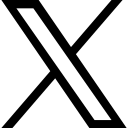Show me the money
Categories: : Automation

Key Takeaways
- Automating reports in Excel can result in tremendous savings
- You can reduce your need of people to write a large number of reports
- Effort required for reviewing reports can be completely eliminated
If you have seen Jerry Maguire, then you must have heard the phrase, "Show me the money!". We also hear this phrase in our offices with subtle undertones.
Since the release of our course - Magic Reports, I have had this conversation with a few people, where they have asked the same question to me. What is my return on investment? How much money can I save? How much time can I save using automating the report creation process taught in the course?
I am happy to share that I have created a simple tool that helps you calculate your savings in a minute. In this blog, I will show how the tool works. I have also included the link to the tool towards the end of this blog. Before we get to the tool, I want to share a story with you. It is a story when my supervisor said, "Show me the money," in a slightly different way.
It is risky; it won't work, you will land us in trouble.
A few years back, we were working on an assignment where we were required to prepare over 2,000 reports in a relatively short period. I proposed a solution for automating the report creation process using Excel.
I was asked several questions about the feasibility of the method and told that it was too risky. I made the argument that automation would reduce risks because of the following factors:
- Eliminate errors of replacing data while creating multiple reports
- Eliminate inconsistency that comes in with numerous people creating reports in parallel
- Avoid omissions due to last-minute changes to report
- Avoid burnout of the staff making the reports and reworking on it
- Eliminate errors during e-mailing these reports to individual recipients
Despite all this, the idea was not getting approved.
Automating reports in Excel can result in tremendous savings
How the tables turned?
After several attempts to make my case for automation, my supervisor started to warm up to the idea. However, this time he mentioned his actual concern - the monetary benefit of automation. He wanted to understand the savings (thus increased margins) that the organization will get using this method.
The next day, I showed him the savings, and he agreed to automation of reports using Excel.
You can reduce your need of people to write a large number of reports
Show me the money!
Are you interested in seeing the calculation I showed to my supervisor? Here is a quick summary. I have disproportionately jumbled the numbers, and you should not waste your time trying to second guess employee costs 😉
I have designed the solution of automation using Excel in such a way that the effort required to prepare the report template is the same as what you would take in any other tool like PowerPoint. However, after that, the effort reduces significantly, if not entirely. Therefore, you get considerable savings in time and costs from the second report onwards.
Understanding the savings through an actual Case Study
I was working on an assignment that required preparing over 2,000 reports within a few weeks. Once we would prepare the report template; it would roughly take:
- Two hours of preparation time per report
- Half an hour of review time per report
This meant 2,000 reports x 2 hours = 4,000 hours of effort to write the reports. And 2,000 reports x 0.5 hours = 1,000 hours of effort to review their reports.
The approximate billing rate of the person creating the report was INR 3,500 (~ $50), and for the reviewer, it was INR 7,000 (~$100). Since we would create reports through automation, it would save INR 26.25 Lakhs (INR 2.6 Million) or $37,500 worth of effort.
Total cost savings will be (effort in days per report) * (no. of reports) * (daily billing rate). Therefore, the cost-saving for creating the report would be:
Savings in INR: (2 hours per report/8 hours per day) * (2,000 reports) * (INR 3,500) = INR 17,50,000 or,
Savings in $: (2 hours per report/8 hours per day) * (2,000 reports) * ($ 50) = $ 25,000
And the cost-saving for reviewing the reports would be:
Savings in INR: (0.5 hours per report/8 hours per day) * (2,000 reports) * (INR 3,500) = INR 8,75,000 or,
Savings in $: (0.5 hours per report/8 hours per day) * (2,000 reports) * ($ 50) = $ 12,500
Adding them up would mean a total saving of INR 26,25,000 or $ 37,500.
I had automated the reports in a way that there was no effort required other than clicking a button to generate all the other reports.
For argument’s sake, even if we include half an hour of effort per report after the automation, the net saving is close to INR 22 Lakhs (INR 2.2 Million) or $ 31,000.
Alternatively, it is a saving 500 days of effort in creating the reports and 125 days of effort in reviewing the reports. These savings are enormous as the timeline of the project was just two months.
Effort required for reviewing reports can be completely eliminated
Another potential use case in Small Organizations
Here is another use case where we can use this method. In most small organizations (less than 500 employees), employees perform a lot of tasks manually. I have observed that the finance team usually creates the salary slips manually at the end of the month and e-mails them to all the employees.
Let's assume an effort of 10 mins per salary slip, including preparation, verification and e-mailing it to the employee. We can write this effort as 10 / 60 / 8 in person-days.
If you multiply this effort with 500 employees * 12 months * INR 1,500 as the cost/day for the person, it comes out to be a saving of INR 187,500 or ~$ 2,500 per year.
Alternatively, it is a saving of 125 days of effort per year for the finance person.
A penny saved is a penny earned.
In the above examples, the cost and effort saved for an organization are immense. They can invest this effort in other profitable projects. Individuals can invest the time saved into work that showcases their talent and accelerates their career growth.
Want to learn this method?
Are you keen on learning this method and bring in tremendous time and cost-saving for yourself? I have created a one-of-a-kind course that teaches this method. This course will help you automate any report and allow you to focus on tasks that matter more for your career. Learn more about the course.
Please click here to get an estimate of your savings by investing in learning this method. The tool assumes you will save 90% effort in creating reports and around 95% during the review, though the savings are more in most cases.
If you don't want to learn the method, instead want us to work with you to develop a customized solution for your organization, please write to us at info@qling.net, and I will connect with you.
Related Blogs
Guilty of creating your office reports one by one?
- You can use Excel to design PowerPoint like reports
- You can automate the process of creating similar reports and prepare multiple files with different data in each one of them
- Create thousands of reports with the click of a button
The day we nearly died creating reports
- A story of how a team was required to create 120 reports in a day
- Instead of creating them one-by-one, they used Excel to automate the entire process
- When the job was done, they did not forget to do some mischief with their manager
Three beliefs that stop you from automating reports in Excel
- You can save a huge amount of time by automating reports in Excel
- You can automate any kind of report for any niche
- There are endless possibilities in what you can achieve with automation
0px
Want updates? Let us know.
If you would liked to be notified when we release a new blog or have anything worthwhile to share, then please subscribe to our newsletter. We won't spam you. You can unsubscribe anytime.
I have read and agree to the terms & conditions.
 Ankush Chopra
Ankush Chopra