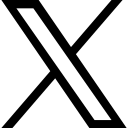The day we nearly died creating reports
Categories: : Automation

Key Takeaways
- You can create reports of any niche using Excel
- Excel allows you to mitigate the limitation of resources needed to generate a large number of reports
- Incorporate last-minute changes without any stress
In my last blog, I had asked - Are you guilty of creating your office reports one by one? I also shared six amazing things you can do when you automate generating reports using Excel.
In this blog, you will get to read a very interesting story, where my colleagues and I faced an impossible challenge and how we overcame it using automation in Excel.
The most dangerous question at work and how you should respond?
"Do you have 5 minutes?" - This is officially the most dangerous question at work. With hindsight, I can tell you that the correct answer is always No.
The free trial
Ten years back, I said yes when a colleague of mine asked this question. She promptly took me to a meeting room where another colleague who had said yes was sitting. She mentioned our boss had promised a sample of 6 reports in the next 1 hour to a client, and three of us had to make sure he gets to keep his word. So it meant two reports per person and half an hour for each report.
The report template was a simple one. Only two pages, and most of it was numbers, which are easier to represent. We finished it in an hour. Both client and boss were happy! Easy-peasy. (BTW... this is not the day you should be worried about)
The day we nearly died of making reports
Three days later, I said yes again. This time, my colleague wanted more help, and we were finally five people, including her, in the meeting room. Soon our boss walked in and tried to give us a pep talk. We were all spellbound when he left. It wasn't so much the pep talk (actually not at all) but more by the task at hand.
We were to generate 120 reports by the end of the day, and now the report was 24 pages long. So finally, after half an hour of complaining, we all got down to work. Except I didn't!
If only
I wanted to lecture my boss on work-life balance and how stress was killing young professionals. And I also wanted to remind him that the other day he was quoting another leader, "employee first and customer second" and today, he seems to have forgotten that completely. But I didn't.
Everyone reported their progress when one hour was over - three pages, four pages, two pages, and three pages. I was yet to begin, and no one was happy, of course. I don't blame them.
All of them started holding me accountable for the inevitable delay and embarrassment that awaited us. Amidst all the accusing, I said, what if I show you a way to finish the reports by 6 PM? It was 11:00 AM, and my colleague who had roped us all in was looking at me with hope.
The hope
I took to the whiteboard, explained how I could automate the entire report generation process using Excel. And with everyone's help, we can then create the reports in the next 7 hours. People do strange things when faced with adversity. This group was no different, as they agreed with my "un-tested" plan.
Execution of the plan
I laid out the plan. I requested two colleagues to organize all the data, comments, and recommendations about the 120 individuals in a table. And I asked the other two to design the report format in Excel. They said they did not know how to create attractive reports using Excel. I gave them a quick demo on how you can design great-looking reports using Excel, and they were on board. And I started writing the script for automation.
You can create reports of any niche using Excel
Early results were promising
By 4 PM, we had the design ready and the comments for some 80 people arranged in tables. I had also prepared a file where we could automate the entire report generation process. We created 5 sample reports and showed them to our boss. He suggested some changes to the format and asked us for status. I said we were ready with 80 reports. He didn't believe me.
While I made the suggested changes, my colleagues completed arranging the data for the remaining 40 people. They finished this close to 6 PM, and we were ready to publish. I gave the command, and Excel created magic. In roughly 15 minutes, we had finished generating all the reports.
Excel allows you to mitigate the limitation of resources needed to generate a large number of reports
The last-minute changes
We showed the reports again to our boss, and he suggested some minor changes to the format. Then, to motivate us, he said that it should take us 5-minutes per report to make the change, so we should be done in a couple of hours.
Incorporate last-minute changes without any stress
A little mischief does not harm
We updated the template and recreated the reports in no time. We did not tell our boss about the automation and requested if he could also glance at all the reports and verify the formatting change before sending them out to the client 😉
Start of something special
I had never imagined that I could use Excel to create reports with such ease. I have used this technique a few times during the last ten years. My team and I would have generated over 15,000 reports using just 5 Excel files.
If you have some questions on how can Excel be used to create automated reports, then you should read my blog Three beliefs that stop you from automating reports in Excel. This blog will dispel any thoughts that may prevent you from simplifying your life and using your time for doing work that matters to you.
How can you learn this method?
This method has helped me offer solutions to clients, where we have delivered high-quality work within a quick time and with lower costs. In addition, this method has saved many hours of mundane work, which improved our experience at work and allowed my teams to do more meaningful work.
I have designed a course called Magic Reports where I teach this method step-by-step. It will be an excellent opportunity for you to learn this in a matter of a few hours. The course is one of a kind course in the entire world. So if you would like to save hundreds of hours of your effort or your team member's effort, this is your opportunity. Click here to learn more about it.
Related Blogs
Guilty of creating your office reports one by one?
- You can use Excel to design PowerPoint like reports
- You can automate the process of creating similar reports and prepare multiple files with different data in each one of them
- Create thousands of reports with the click of a button
Three beliefs that stop you from automating reports in Excel
- You can save a huge amount of time by automating reports in Excel
- You can automate any kind of report for any niche
- There are endless possibilities in what you can achieve with automation
Show me the money
- Automating reports in Excel can result in tremendous savings
- You can reduce your need of people to write a large number of reports
- Effort required for reviewing reports can be completely eliminated
0px
Want updates? Let us know.
If you would liked to be notified when we release a new blog or have anything worthwhile to share, then please subscribe to our newsletter. We won't spam you. You can unsubscribe anytime.
I have read and agree to the terms & conditions.
 Ankush Chopra
Ankush Chopra