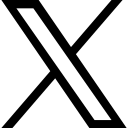Three beliefs that stop you from automating reports in Excel
Categories: : Automation

Key Takeaways
- You can save a huge amount of time by automating reports in Excel
- You can automate any kind of report for any niche
- There are endless possibilities in what you can achieve with automation
Some time back, I had written a blog, Guilty of creating your office reports one by one. It resonated with a lot of people as many of them were caught in that trap. Click here to read it if you have not read it already.
And many people continue to do so unless and until there comes a time where manually creating reports is either too expensive or just not worth it.
I had written another blog when such a moment hit me. You can read that blog by clicking here. It was called 'The day we nearly died of making reports.' In this blog, I will share my observation on what prevents people from creating automated reports in excel.
To succeed, you need to believe in a bit of magic
Whenever I have tried to share this method of automating reports in Excel with others, the first response is disbelief. They tell me that it is not possible.
When I tell them that I have done this earlier, few start to listen, but a few still hold on to their thoughts that this is impossible. To succeed in life, you need to believe in the magic you can create and not be limited by what you have done in the past.
You can save a huge amount of time by automating reports in Excel
The three beliefs that prevent people from automating reports in Excel
In this blog, I want to recognize the people who have believed and made an attempt to solve the challenge of creating reports manually. Unfortunately, some of them begin earnestly but make little progress as they make similar mistakes.
I will share the three biggest misconceptions people have while automating reports in Excel. These will help you overcome some common challenges when you decide to invest effort in automation.
Myth 1: There is no customization possible
It is the biggest myth that you cannot customize any report if required. On the contrary, when you have to customize reports manually, it becomes extremely cumbersome.
If you are using automation, then customization is easy. You can change headings, colours, section formatting, swap pages, design, and just about everything using automation.
You can automate any kind of report for any niche
Myth 2: Excel does not work on text; it is valid only for numbers
As mentioned in earlier blogs, my team and I have created around 15,000 reports in the last ten years. Each report contained customized text. Some of the reports also included feedback individuals had received from their managers. This process of automating reports in Excel works equally well with text as it does with numbers.
Myth 3: You can't design in Excel
This belief is another misconception that prevents people from creating automated reports in Excel. They imagine that the report will be a block of rows and columns which will not make for attractive viewing.
It will surprise you that you can have any design element that you want in Excel. You can have a fancy header, large-sized text, green or red arrows showing profit or loss, change icons based on specific values, and pretty much whatever you can imagine.
There are endless possibilities in what you can achieve with automation
Possibilities are endless when it comes to automating reports in Excel
There is so much that is possible in this area, only if you believe. If you want to learn how to automate reports in Excel systematically, then you could consider our course Magic Reports. This course is a unique course and can help you suddenly discover the time that was trapped in making these reports manually.
You could utilize this time for doing things that matter to you and give you an opportunity to accelerate your career. All this with an investment of a few days! Click here to know more about the course.
Catch you soon!
Related Blogs
Guilty of creating your office reports one by one?
- You can use Excel to design PowerPoint like reports
- You can automate the process of creating similar reports and prepare multiple files with different data in each one of them
- Create thousands of reports with the click of a button
The day we nearly died creating reports
- A story of how a team was required to create 120 reports in a day
- Instead of creating them one-by-one, they used Excel to automate the entire process
- When the job was done, they did not forget to do some mischief with their manager
Show me the money
- Automating reports in Excel can result in tremendous savings
- You can reduce your need of people to write a large number of reports
- Effort required for reviewing reports can be completely eliminated
0px
Want updates? Let us know.
If you would liked to be notified when we release a new blog or have anything worthwhile to share, then please subscribe to our newsletter. We won't spam you. You can unsubscribe anytime.
I have read and agree to the terms & conditions.
 Ankush Chopra
Ankush Chopra