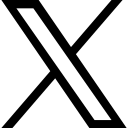How a young employee achieved more with Excel?
Categories: : Your Dose of Excel

Key Takeaways
- Limited understanding of Excel can prevent you from getting credible insights from data
- To be successful, you need to learn analysis and not the top 5 formulas
- Excel is an easily available tool that lets you find answers to business problem quickly
A bright start by a fine professional
The early years for any working professional are exciting, fun, and a great learning experience. It is lovely to see the enthusiasm they bring in and the openness towards learning. As a management consultant, you appreciate this openness even more.
It was one such assignment where I had onboarded a bright young colleague to the team. She seized the subtleties of the assignment and started adding tremendous value in no time. Looking at her potential, I started assigning more complex jobs to her.
One day, I took all the data that we had collected as part of that assignment and asked her to take a few days to find out any insights that she could. I suggested to her that Excel is a powerful tool, and there are amazing things you can do with Excel, and she should probably use it for analysis.
The first roadblock
From the next day, I could see that the enthusiasm had gone down, and she was spending long hours in the office.
After three days, when I enquired about the analysis, I understood the sudden behaviour change. On asking, she mentioned she did not understand Excel very well and was struggling to analyze data thoroughly, and therefore did not have any meaningful insights to share.
She knew that I taught Excel to young professionals as a guest faculty, which made her expect much more out of her. When I sat down with her, I realized she was making the first mistake that I had highlighted in my post on three common mistakes to avoid while working with Excel. She feared Excel because she did not understand a few complex formulas that well!
Limited understanding of Excel can prevent you from getting credible insights from data
Give a man a fish...
She expected I give her a few templates to replicate and finish her work quickly. It would have been easier for me to do that, and it would have also meant very little time investment from me. However, I remembered the famous saying, "Give a man a fish, and you feed him for a day; teach a man to fish, and you feed him for a lifetime."
I took the more challenging route. I worked out a plan with her on how to go about analyzing data.
Step 1: List down the client problem areas
Step 2: List down the assumptions
Step 3: Validate the problem by finding supporting data
Step 4: Validate the assumptions from the data at hand
Step 5: List down the potential solutions and create data models to evaluate their relevance
To be successful, you need to learn analysis and not the top 5 formulas
The hard work
Over the next few days, we went through each step and solved it. For each step, we would first debate it from the business lens and then identify the formulas and functions in Excel that could help us achieve our result. This approach of learning to solve a business problem helped her learn quickly.
In the initial days, I would give her specific areas to investigate to feel confident of using what she had learned. After halfway through, I started asking questions instead of providing solutions. For instance, one day, I mentioned that we seem to have some excellent insights; however, I am unsure if the client would be too interested in just numbers. That led to her realizing that she needs to learn attractive visual representation using charts in Excel.
Another day, I told her that the client is curious and is likely to ask for more analysis during the meeting and would expect an answer immediately. After some time, she realized the need to learn interactive dashboards, which I was more than happy to teach.
The reward
The teaching and analysis went on for a few days, and then the final version was ready. The client appreciated it! I learned a few new tricks to answer some of my colleague's questions. And importantly, her enthusiasm was back.
From that point on, she was my go-to person for any analysis-related work!
Excel is an easily available tool that lets you find answers to business problem quickly
This story is just one example of how I have seen Excel help a professional. There are many more stories to share, but maybe some other day. Excel is a great tool, and I have observed that those who understand and use it well distinguish themselves from others.
If you would also like to master Excel and distinguish yourself, I would recommend learning it formally. If you prefer a practical, focused, and scenario-based approach to learning, I would recommend you look at what we have to offer in our course, Excel Masterclass.
In this course, you will get all the workbooks which will help you practice as we go along. At the end, you will also get a short assignment, so that you gain the confidence to use Excel independently at work. It is a course designed for young professionals who are busy and are looking to learn Excel faster and benefit quicker.
If you still have some questions in your mind, you could write to me at ankush.chopra@qling.net or you could read this blog post that could help you get more clarity.
Related Features
Related Blogs
10 things most people do not know about Microsoft Excel
- You can always discover new and more creative ways to get more out of Excel
- You can write formulas faster and free-of-errors using dynamic arrays
- The new formulas in Excel 365 have significantly reduced the complexity in solving business problems
How I started teaching Excel?
- Story of how an innocuous call led to a teaching assignment
- Teaching is the best way to learn more about any subject
- You get the most joy by making the experience relevant for your learners
Three common mistakes to avoid while working with Excel
- With systematic learning, nothing can stop you from using Excel with ease over time
- Most people teach how to use formulas in Excel. However people want to learn Excel to solve business problems
- Young professionals can benefit tremendously in their careers by mastering the skill of analyzing data in Excel
Thinking about taking our Excel Masterclass?
- Deciding which Excel course to take can be hard
- There are 5 important factors a working professional must consider while selecting an Excel course
- Good Excel skills enable you to add more value to your analysis, irrespective of your niche
0px
Want updates? Let us know.
If you would liked to be notified when we release a new blog or have anything worthwhile to share, then please subscribe to our newsletter. We won't spam you. You can unsubscribe anytime.
I have read and agree to the terms & conditions.
 Ankush Chopra
Ankush Chopra