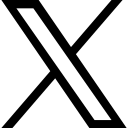Three common mistakes to avoid while working with Excel
Categories: : Your Dose of Excel

Key Takeaways
- With systematic learning, nothing can stop you from using Excel with ease over time
- Most people teach how to use formulas in Excel. However, people want to learn Excel to solve business problems
- Young professionals can benefit tremendously in their careers by mastering the skill of analyzing data in Excel
In my earlier blogs, I had shared ten things most people don't know about Microsoft Excel and a story about how I started teaching Excel.
In this blog, I will share the three common mistakes to avoid while working with Excel. And if you are looking for some inspiration, then read my post on how a young professional mastered Excel to achieve much more in her career.
Mistake #1: Develop a fear for Excel because of one complex formula
I have seen people get intimidated when they see someone else using complicated procedures, steps, or functions within Excel. Many people do not make an effort to understand it, and those who do, give up if they do not understand it soon enough. Most people quit learning Excel and start depending on a colleague or a friend who understands Excel well.
Let's compare this situation with learning how to drive a car. If you see someone parallel park their car with ease on the first day of your driving lessons, it will impress you. However, you are likely to find it extremely challenging if you try to parallel park on day one without learning the basics of driving.
It's a similar case when you see someone else using a formula that you have never used with Excel. With systematic learning, nothing can stop you from using that formula with ease over time. It will help if you start by understanding the basics and more straightforward formulas and subsequently learn more complex ones.
With systematic learning, nothing can stop you from using Excel with ease over time
Mistake #2: Try to learn the top five formulas to master Excel
I have often seen people reaching out to Excel experts and ask them how to be more proficient in Excel. It isn't beneficial when the expert asks them to learn the top 3 or top 5 formulas as a panacea for everything.
First, there are no top 5 formulas. Second, no one uses Excel to work on Formulas. No one!
People use Excel to find answers to business problems; they use Excel to find solutions for day-to-day scenarios. Unfortunately, most people who teach Excel only teach how to use formulas. They don't teach how to solve problems using Excel.
Humans relate to business problems and scenarios. It is easier to understand and remember solutions rather than formulas. Even if you forget how to use a formula after a few days, you will probably remember the overall solution. You can refresh your understanding of a formula easily using Excel help and solve the challenge at hand.
Remember, Excel is a means to an end and not an end in itself.
Most people teach how to use formulas in Excel. However, people want to learn Excel to solve business problems
Mistake #3: Writing complex formulas when easier methods are available
Excel is such a robust tool, and often, you have options to solve a particular problem in multiple ways. Naturally, some options are easier than others. However, I have observed that many people use complex options to solve problems.
In most cases, this is because they are not familiar with more straightforward options. With each new release, Microsoft attempts to simplify functions. Some people attempt to learn these and make their daily lives simpler, whereas others continue to work in a more challenging way.
Young professionals can benefit tremendously in their careers by mastering the skill of analyzing data in Excel
What should you do?
Most business professionals use Excel daily. It, therefore, makes sense that you should invest some time to master this skill. The benefits far outweigh the small investment that you would need to make.
To assist busy professionals who use Excel frequently, we have developed a self-paced online course called Excel Masterclass. This course teaches how to use Excel to solve daily business problems.
The focus is on problem-solving rather than learning formulas with no context. It teaches you how to conduct analysis, create impressive dashboards, find insights using close to 25 business scenarios. You start by solving simple business problems and then gradually move to solve more complex business scenarios using advanced Excel techniques. This approach makes it simple to learn.
In addition, it explains different ways of arriving at a solution; and when you should use the more straightforward approach, and when a more complex method may be beneficial. As I had mentioned earlier, Excel is a means to an end, and a structured learning approach can help you master Excel in no time.
All the best!
Related Features
Related Blogs
10 things most people do not know about Microsoft Excel
- You can always discover new and more creative ways to get more out of Excel
- You can write formulas faster and free-of-errors using dynamic arrays
- The new formulas in Excel 365 have significantly reduced the complexity in solving business problems
How I started teaching Excel?
- Story of how an innocuous call led to a teaching assignment
- Teaching is the best way to learn more about any subject
- You get the most joy by making the experience relevant for your learners
How a young employee achieved more with Excel?
- Limited understanding of Excel can prevent you from getting credible insights from data
- To be successful, you need to learn analysis and not the top 5 formulas
- Excel is an easily available tool that lets you find answers to business problem quickly
Thinking about taking our Excel Masterclass?
- Deciding which Excel course to take can be hard
- There are 5 important factors a working professional must consider while selecting an Excel course
- Good Excel skills enable you to add more value to your analysis, irrespective of your niche
0px
Want updates? Let us know.
If you would liked to be notified when we release a new blog or have anything worthwhile to share, then please subscribe to our newsletter. We won't spam you. You can unsubscribe anytime.
I have read and agree to the terms & conditions.
 Ankush Chopra
Ankush Chopra